Jump to Yoroi, Daedalus or AdaLite
Yoroi Wallet – For Chrome Desktop
Step 1: Install the mainnet Yoroi Wallet
Step 2: Create or restore a wallet
If you are not restoring an existing Yoroi or Daedalus wallet, you’ll start by creating a new wallet:
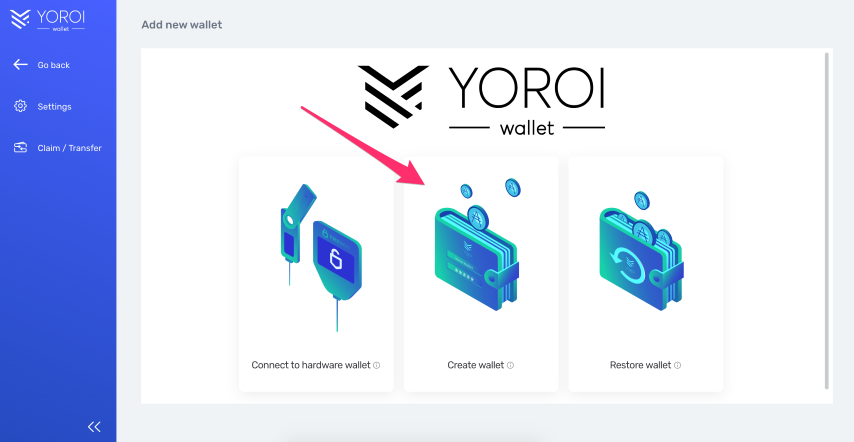
- Select “Create Wallet” and give it a name and a secure spending password.
- Now that your wallet has been created, you can send funds to it from an exchange (Binance, Coinbase, Kraken, etc) or another wallet.
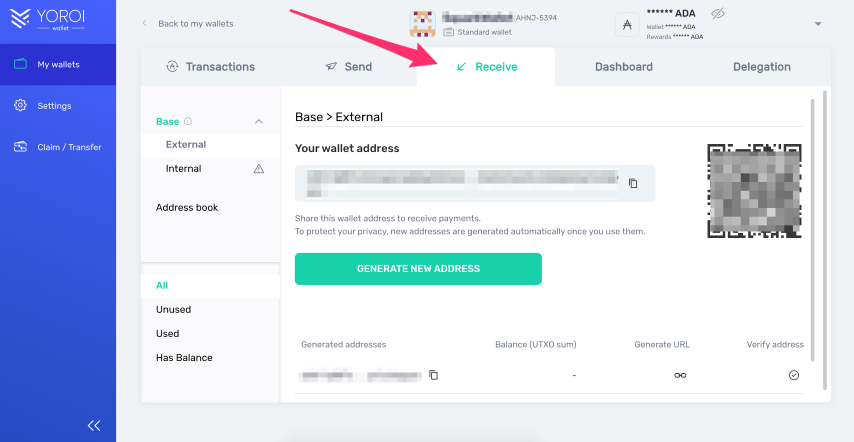
Step 3: Delegate your wallet to a stake pool
- To delegate your ADA to a stake pool, select the delegation tab:
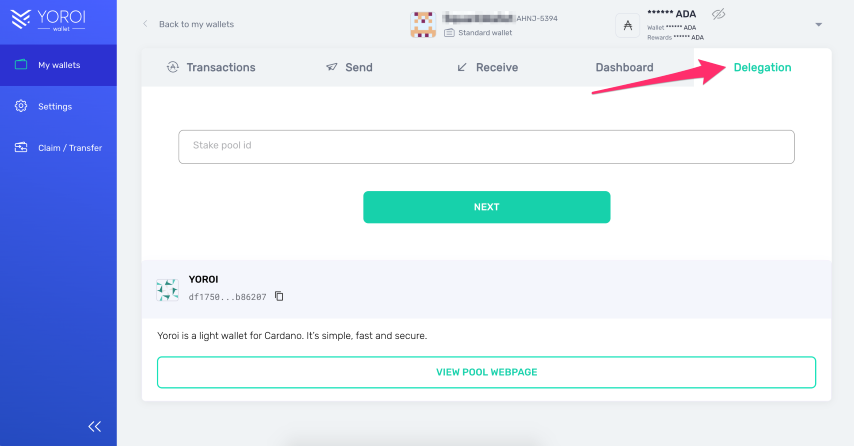
- Enter “Avocado” and select the “Next” button:
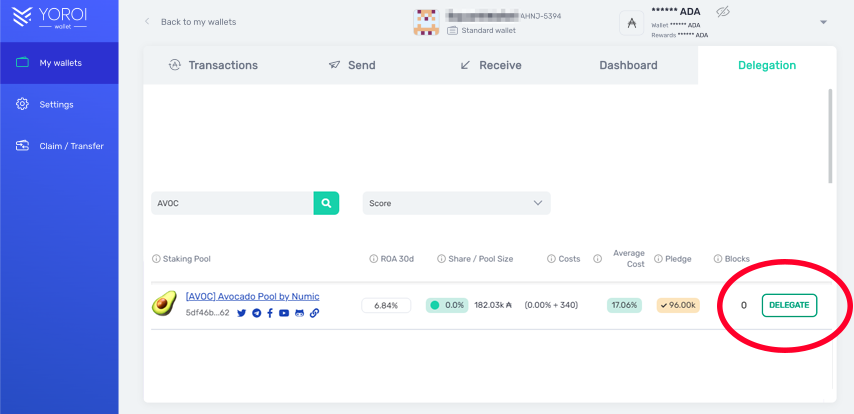
- Select “Delegate” and enter your spending password:
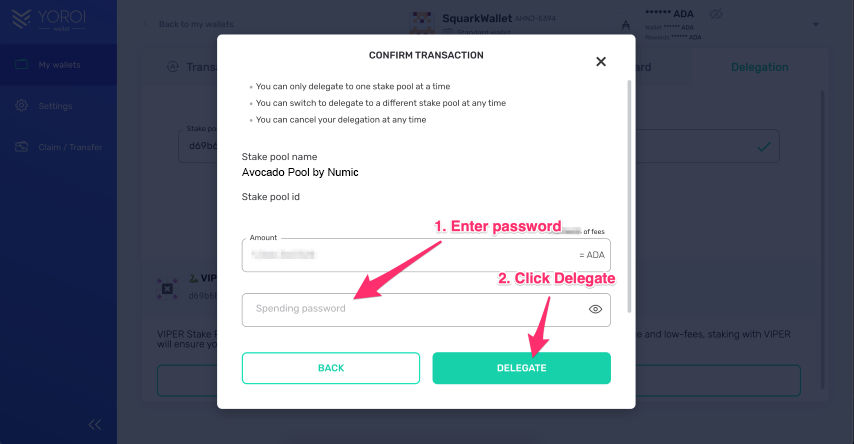
- You have now delegated your ADA and will begin earning rewards after the end of the next epoch.
Daedalus Wallet – Heavyweight Desktop Client
Step 1: Install the mainnet Yoroi Wallet
Open Daedalus, and wait for the node to sync (this can take a couple hours if this is your first time opening Daedalus).
Step 2: Create or restore a wallet
- If you have not previously created a Daedalus Shelley wallet, go ahead and create one by selecting “Add wallet” > “Create”.
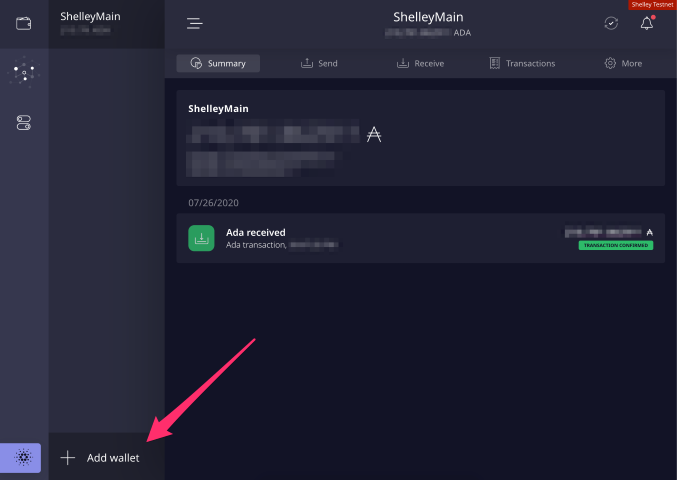
- Write down and then type in the generated recovery phrase.
- Give the wallet a name and create a new, secure password
Step 3: Delegate your stake
- Select Delegation Center on the left side of the screen.
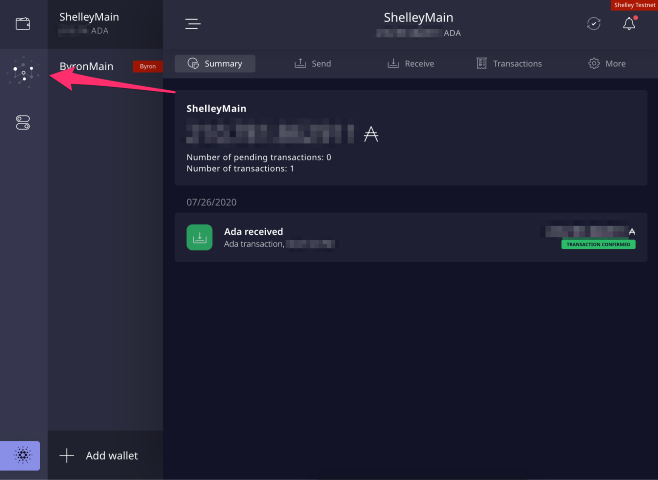
- Select the desired wallet and click Delegate (wallet must have at least 10 ADA in order to delegate).
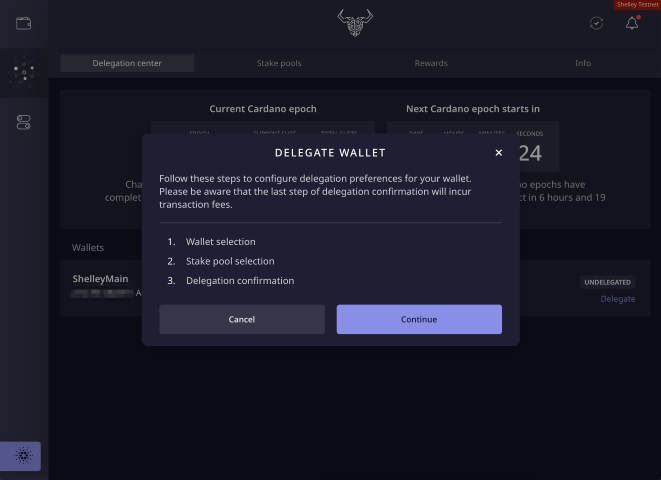
- Search for AVOC to select the Avocado Pool.
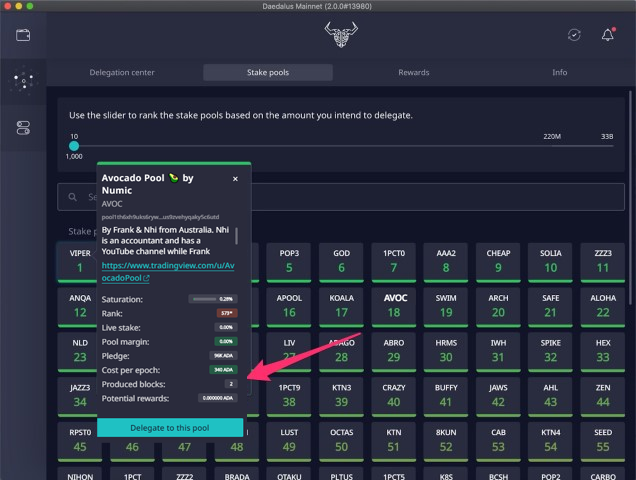
- Confirm your staking delegation and enter your spending password.
AdaLite – Simple Online Wallet
Step 1: Create or restore a wallet
Go to the AdaLite website and click “Create New Wallet”. The easiest way is to use the seed phrase.

A window with the seed phrase will open. Write it down on paper or any other medium. After you save the mnemonic password, click “I wrap down my mnemonic”. The wallet is created.

Write it in the “Enter your wallet mnemonic” field, as shown in the figure below, and then click the “Unlock” button.

Step 2: Top up the wallet
Scroll down to the bottom of the page where your ADA addresses are displayed. Copy any address from the list and forward it to the sender to get the coins. After the coins arrive in your wallet, you can stake them.
Step 3: Stake Cardano
To set up the ADA tokens, you need to manually specify the address of the staking provider. You can take the Avocado Pool ID:
5df46b9796868647647f6d3a4ebd188920e70cd12720513337203b62
After you enter the address in the field, the AdaLite wallet will display key information about the validator.
In order to get coins, enter the amount of the ADA you want to stake, click the “Delegate” button, and then confirm the transaction. After that, the status will be displayed in the Current Delegation section.

You have now delegated your ADA and will begin earning rewards after the end of the next epoch.